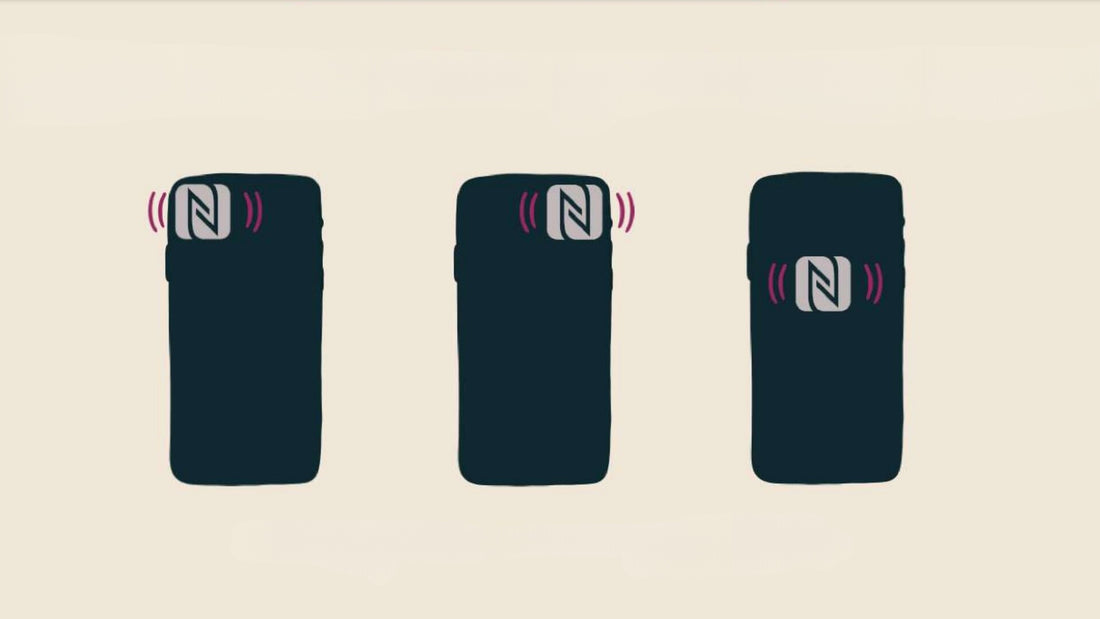
Where is the NFC sensor on your phone?
Share
It is an extremely convenient and powerful sensor. But depending on the make and model of your phone, the NFC sensor is positioned in different places.
NFC, or Near Field Communication, is a technology that allows you to make contactless transactions, share data, or connect devices. Most smartphones have an NFC sensor, but its location can vary from model to model.
On iPhones, the NFC sensor is located at the top of the device, near the front-facing camera.
On Android smartphones, the NFC sensor is usually located on the back of the device, near the main camera. However, it can also be located on the side or bottom of the device.
How do we know if our phone has an NFC sensor?
Go to your phone settings.
Look for the “NFC” or “Near Field Communication” option.
If the "NFC" option is enabled, the NFC sensor is present on your phone.
If the "NFC" option is disabled, the NFC sensor is not present on your phone.
If you're not sure if your phone has an NFC sensor, you can check your phone manufacturer's website.
Concrete examples of NFC sensor location depending on brands and models
Here are some examples of NFC sensor locations on popular smartphones:
iPhone 13 Pro : Top of the device, near the front camera
Samsung Galaxy S22 Ultra : on the back of the device, near the main camera
Google Pixel 6 Pro : On the back of the device, near the main camera
Xiaomi 12 Pro : on the back of the device, near the main camera
Oppo Find X5 Pro : on the back of the device, near the main camera
How to use your phone's NFC sensor?
Once NFC is enabled, you can use your phone to make contactless transactions, share data, or connect devices.
To complete a contactless transaction, simply hold your phone near an NFC reader. Your phone will sound or vibrate to confirm the transaction.
To share data, you can use NFC to transfer photos, videos, or contacts from one device to another. To do this, you need to enable NFC on both devices and place the two devices back to back.
To connect devices, you can use NFC to connect your phone to a compatible device, such as a speaker or printer. To do this, you need to turn on NFC on both devices and place the two devices back to back.
You can give the best gift with your NFC sensor
Did you know? With this sensor you will be able to unleash all the magic that lies dormant in your phone. Thanks to Memdalz, you will find the preview at the bottom of the page. When you order from our shop, you will automatically receive a PDF indicating the location of your NFC sensor.












